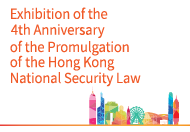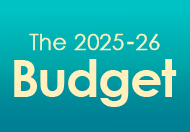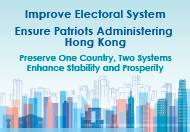8.12 WCAG 2.2 Success Criterion 2.1.4 − Character Key Shortcuts
For keyboard shortcuts using letter, punctuation, number or symbol character, at least one of the following is true:
- Turn off: User can turn off the shortcut;
- Remap: User can remap the shortcut to include one or more non-printable keyboard characters (e.g. Ctrl, Alt); or
- Active only on focus: The shortcut is active only on focus.
Before Rectification
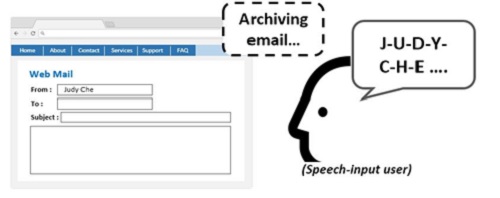
The character “e” is used as a shortcut key for archiving the email. When a speech input user reads “e” as one of the input texts, the archive function is automatically initiated.
After Rectification
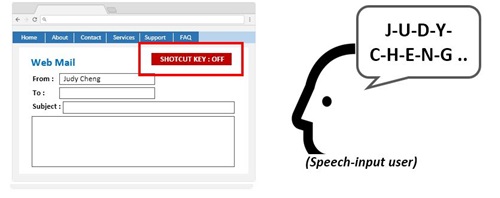
A function is added for users to turn off the shortcut key feature. The speech-input user is now able to input the text without invoking the shortcut key function.
WCAG 2.2 Reference:
https://www.w3.org/WAI/WCAG22/Understanding/character-key-shortcuts