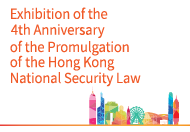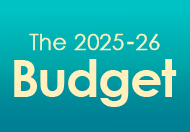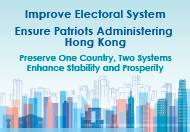Best Practice 2.9 – Provide alternative ways for complicated gestures (Baseline level)
Mobile application functions should be operable by simple gestures such as single tap, double tap and tap-and-hold. For functions which require multi-point gesture (such as pinch zoom gesture) or path-based gesture (such as swiping and dragging), an equivalent simple gestures interaction method should be provided.
Scenario 1
| Before Rectification | After Rectification |
|---|---|
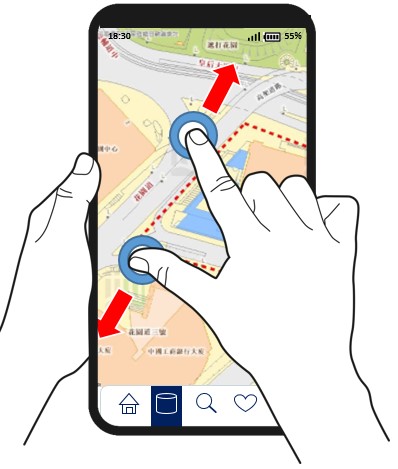 |
 |
| In this example, persons with upper limb and hand mobility problem may not be able to handle the pinch gesture to zoom in or out the street map. | Implementing simple gestures as alternative ways to complete a touch command to operate the zoom in or out function easily. |
Scenario 2
| Before Rectification | After Rectification |
|---|---|
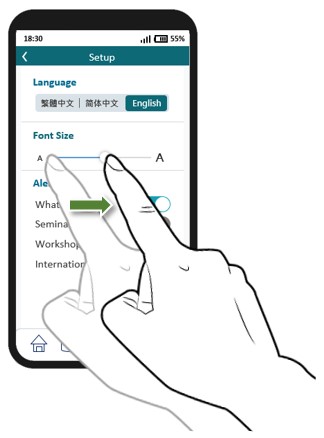 |
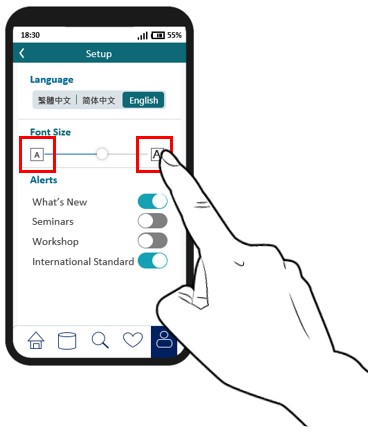 |
| User required to swipe right in order to increase the front size. Person with mobility issues may unable to perform this operation. | Increase / decrease font size buttons are added as an alternative such that user can tap the button to change the font size of the mobile app. |
W3C WCAG Reference: 2.5.1 Pointer Gestures